Adventures in RGBLED backlighting
EErgerbleds maintainence
I have a DIY system that illuminates the wall behind my TV with the colours displayed on the edge of the screen. This has been in place for a couple of years now. This is achieved with a Raspberry Pi, ws2812 LEDs and some open source software. It occurred to me last night that I should probably update the software as it would probably fix the odd bug I've been seeing. I thought I'd leave the job until today though as it was bound to be more complex than running a simple software update.
Yep, yesterdays Nigel was wise in this respect.Software issues
I found latest update to the software was 15 (minor) versions ahead of where I was. The upgrade procedure was to simply to download the new .deb file and install the new code. There wasn't any guarantees the config would be preserved so I made a backup of that first. I ran the update and things seemed to keep working apart from one config item was lost. I reset the item and the LED backlighting sprang back into life.I checked the Raspberry Pi OS that the system is running on and that was also rather out of date so I ran an update on that and restarted the Pi, and the LEDs became broken again. Further investigations found multiple issues with the RGBLED software upgrade meant that a complete uninstall/reinstall was the sensible way to fix it, but this then lost all the config.
Another few minutes setting up the config again and the RGBLeds were still inactive. This turned out to be that the start up scripts needed another tweak to run as root so the software could control a GPIO pin. Finally the LEDs powered on, but not all of them.
Then, to check I'd reconfigured the software correctly I ran a test video which showed the LEDs at the left side weren't illuminating.
Hardware issues
When I first setup the LEDs I used ws2812 strips and to get round the corners I used these right angle connectors which I thought would make things easy. They did not. The connection between the connector and the LED strips wasn't perfectly aligned and they never made a decent connection. I couldn't work out if this was due to poor tolerances in the LED strip or the connectors but it was clear they didn't work well together. When I assembled the LED strips originally some connectors just about worked so I left them in place, while others were replaced with soldered wires.The LEDs on the left side of my screen not working was down to the right angle connector finally giving up, so it was time to replace with soldered wires. Given how fragile the existing corners are I didn't want to take the LED strip off the TV to fix it so I decided soldering in place was the correct approach.
 |
| Not my best soldering, but adequate given the access. |
It was an absolute pain to do but after some swearing I did manage it.



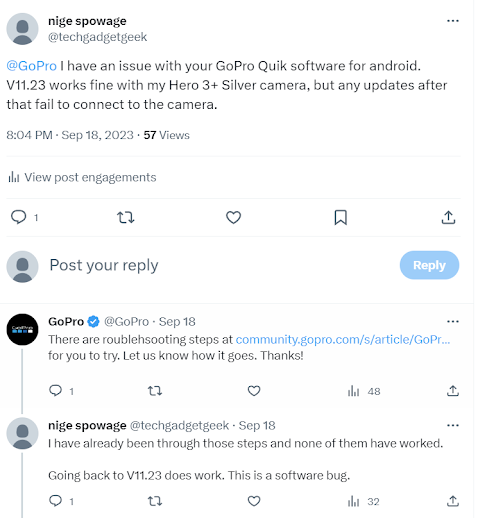
Comments
Post a Comment