Letter to GoPro support.
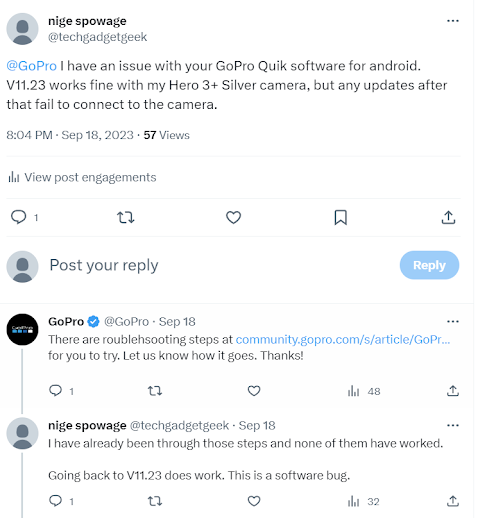
Go Pro and their support issues. When you contact the support team of a company what you're after is assistance. Sometimes this would be assistance with using their product or diagnosing a fault. Other times it could be to report a bug in their software. You put yourself in the hands of the companies skilled support staff and trust their knowledge that they know what they are talking about. I have an example. I use a GoPro Hero 3+ Silver camera and I use GoPro's android software 'GoPro Quik' to control it. Most of the time I use it for setting the cameras time and date after a battery swap. This has worked perfectly well for many years. Recently when I tried to connect the app to the camera the software errored. Later I contacted GoPro via their support chat on their website. I clearly explained my issue: John Lyndon (9/18/2023, 4:14:09 PM): Yeah sorry... that's it ---- Is this the first that the Quik app does not connect to your phone? Me (9/18/2023, 4:14:58 PM):


